5 STEPS TO GET STARTED
How to Set up Your Siilo Account
Follow the steps below to set up your Siilo account and quickly get started!
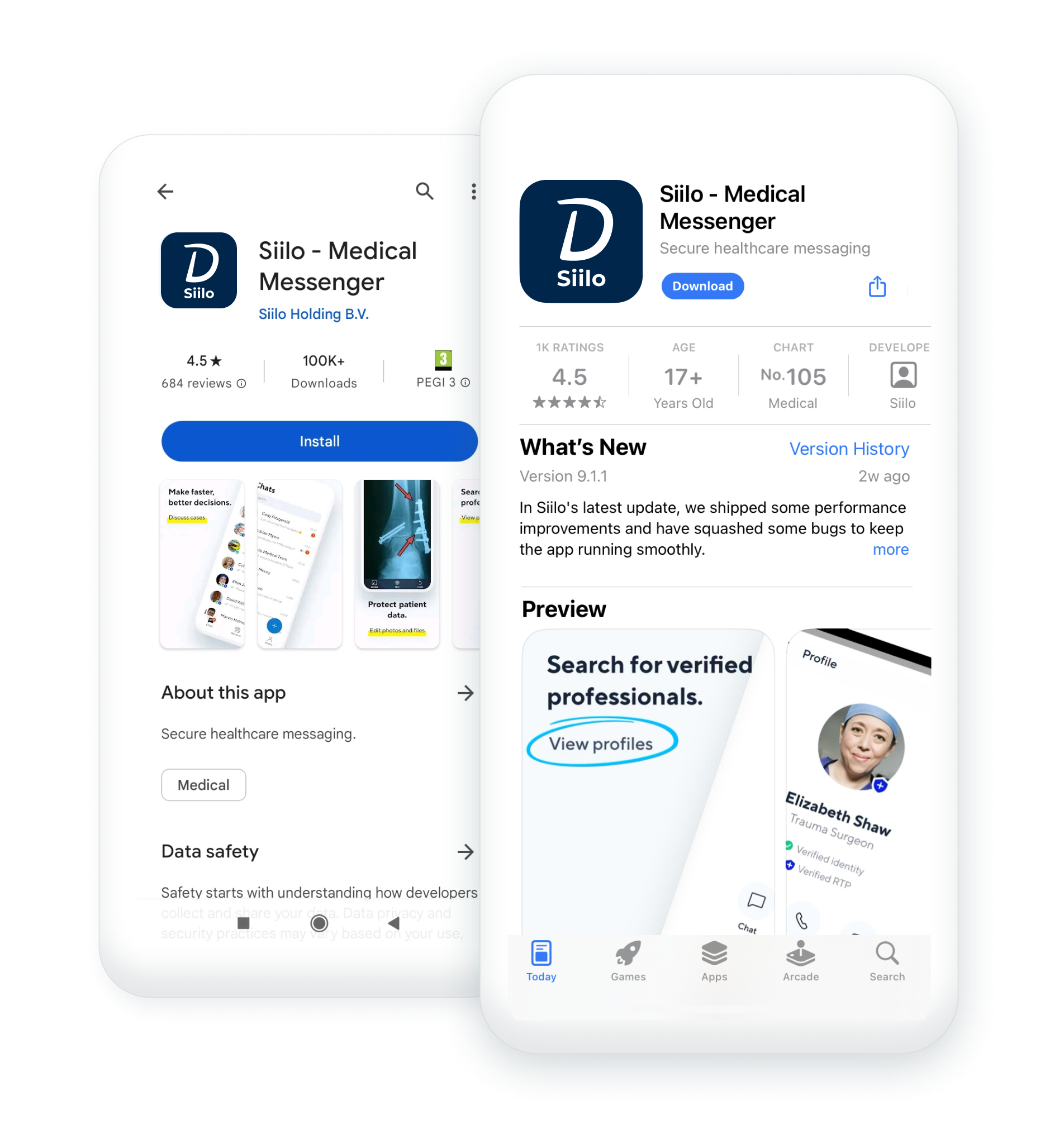
Step 1. Download Siilo Messenger
Open the App Store or Google Play Store or tap the buttons below if you are on your mobile device, and search for“Siilo”. Download and open the app to start the registration process.
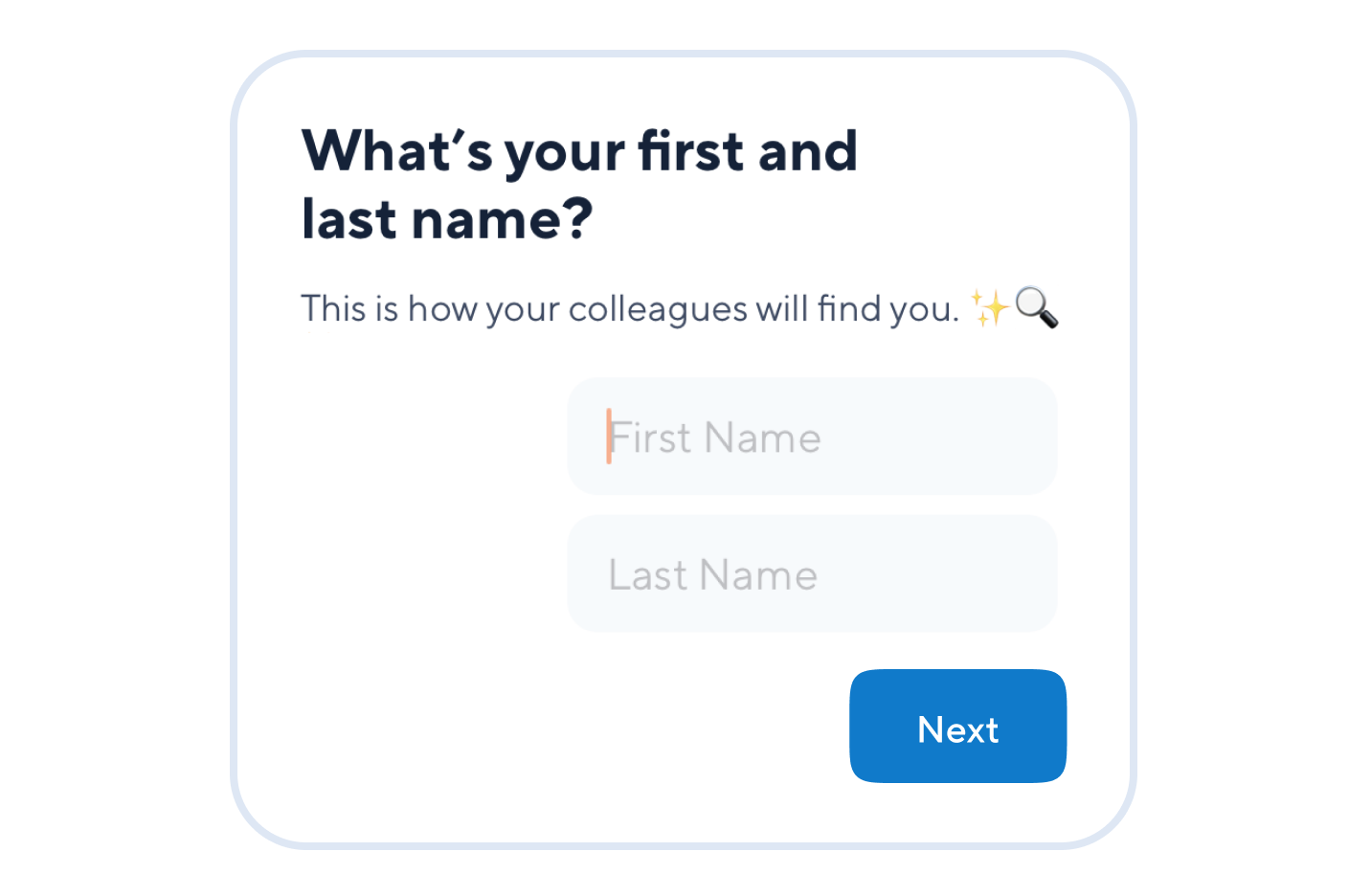
Step 2. Complete the registration process
When registering, you must provide your first and last name, profession, mobile phone number, and your email address. Siilo will then send you a 6‑digit confirmation code via SMS. Please enter the confirmation code in the appropriate field.
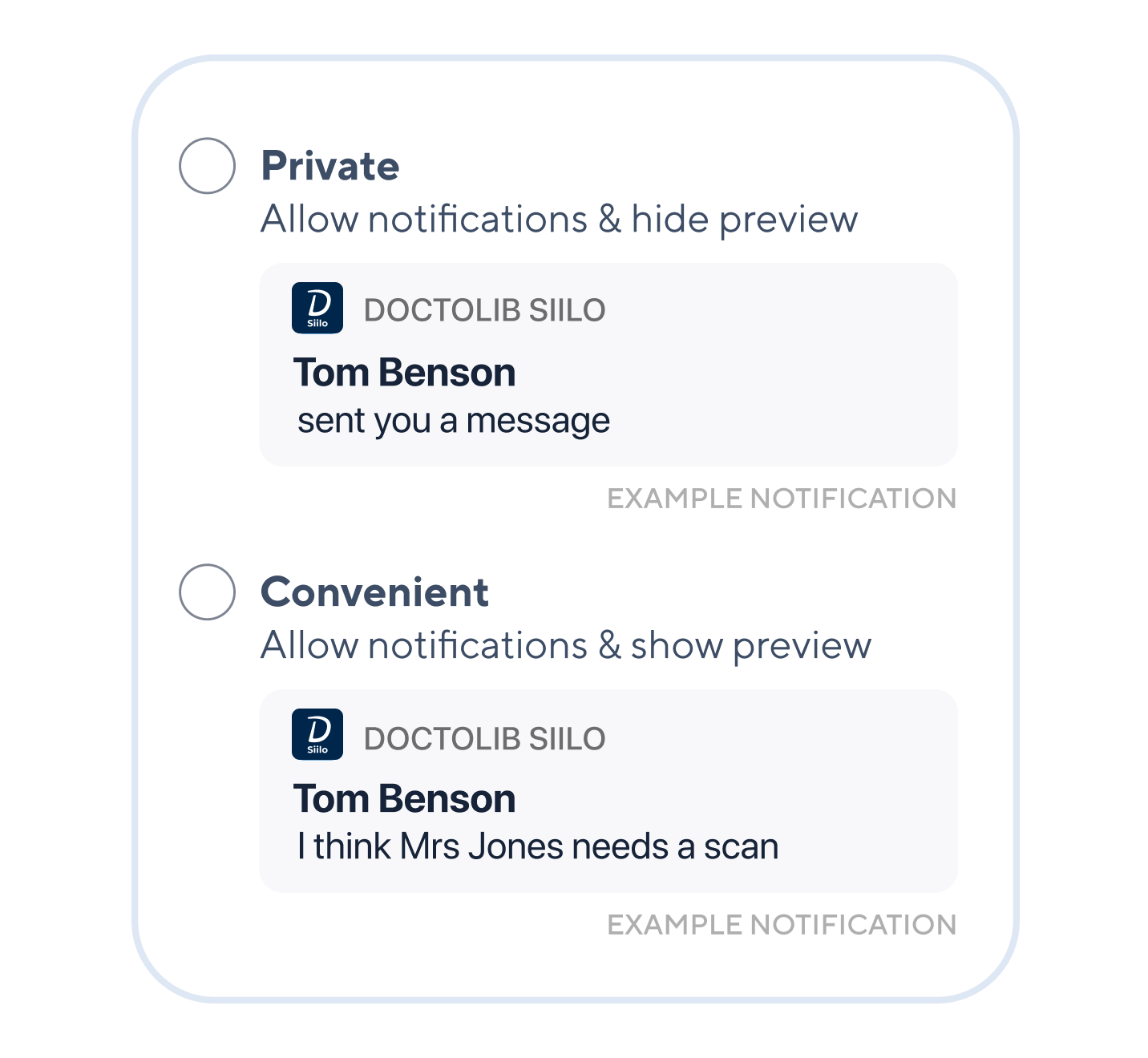
Step 3. Give permission to receive push notifications
There are two ways to display messages on your lock screen. If you select‘Private’, you’ll only see that a new message has arrived. If you select‘Convenient’, you’ll get a preview of the message. You can change your preference anytime from Settings.
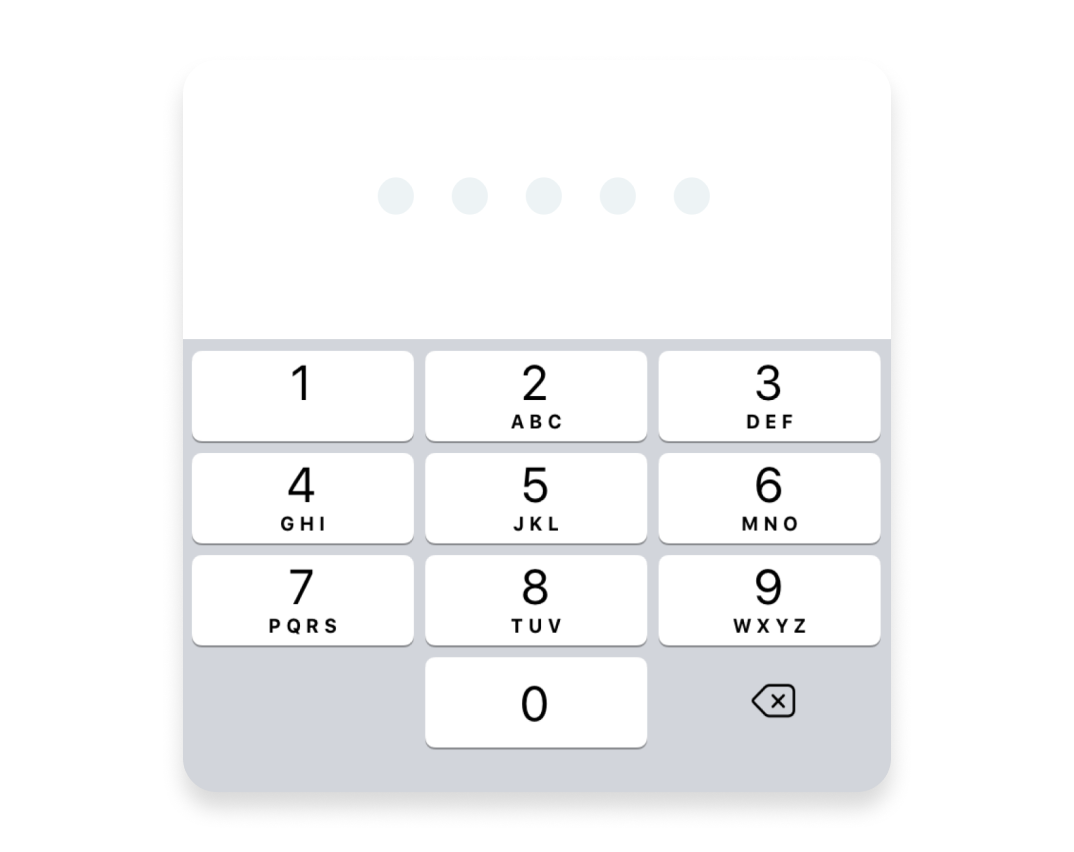
Step 4. Set your PIN code & install Touch/Face ID
Set a 5‑digit PIN code. If you forget your PIN code, you can choose a new one. However, please note that the content of your messages will be deleted.
Users with Touch or Face ID functionality on their devices can log in to Siilo with these features. Keep in mind that you still need to remember your PIN code in the event that Touch or Face ID don’t work properly.
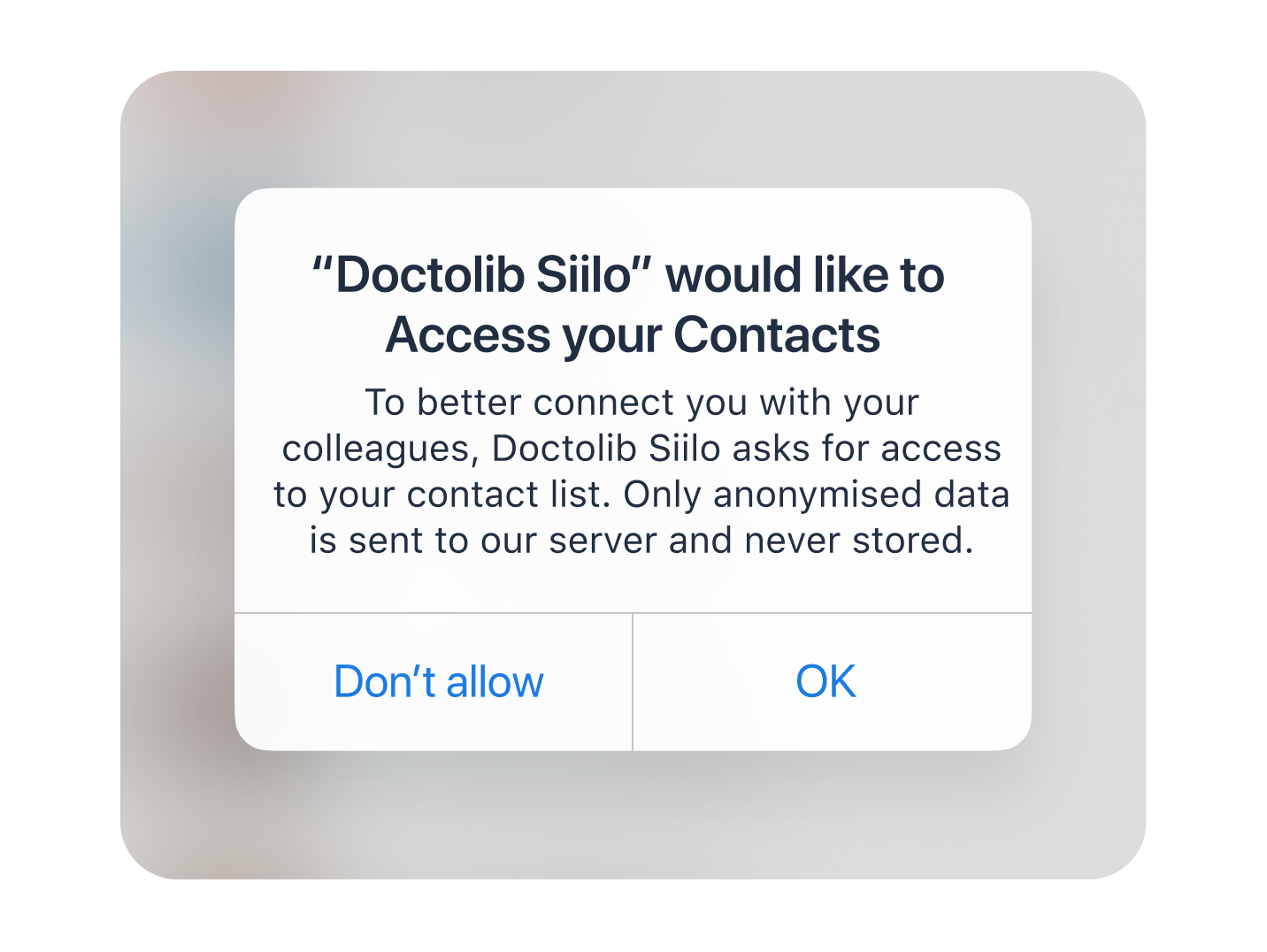
Step 5. Allow Siilo access to your contacts, and verify your email address
For optimal use of the app, we strongly recommend you allow Siilo to access your contacts.
Don’t forget to verify your email address by clicking on the link you received in the confirmation email. Be sure to check your spam folder if you cannot find the email immediately. Please enter your business email address to speed up the verification process!